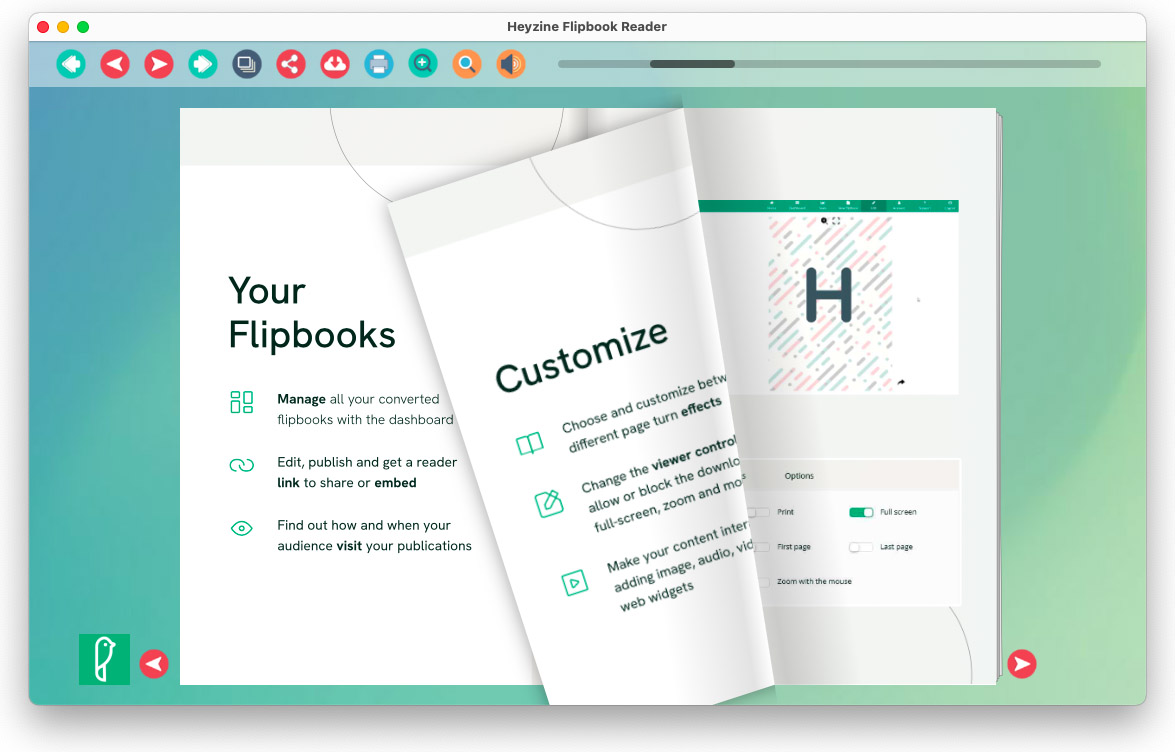TERMS AND CONDITIONS OF USE OF THE APPLICATION
These Terms and Conditions govern the downloading, access and use of the Heyzine Flipbook Reader application (hereinafter the «APPLICATION» or the “APP”), which Heyzine Flipbooks SL makes available to users. The user acquires this condition by downloading and using it.
This version of the APPLICATION is available free of charge on Google Play, Apple Store, or Heyzine.com. The user acknowledges and agrees to comply with all applicable terms and conditions regarding obtaining, downloading, and updating the APPLICATION as determined by these stores.
Accessing the APPLICATION implies that the user acknowledges that they have accepted and consented without reservation to these conditions of use.
1. PURPOSE
The purpose of the APPLICATION is to facilitate access to and reading of flipbooks generated through Heyzine by and for Heyzine users.
The APPLICATION is made available to users for their personal or commercial use.
2. FEATURES
The APPLICATION opens, shows, and allows navigating through a flipbook file. For this to be possible, it requires access to the device storage to browse and find the file to be opened. The user selected files are the only ones that will be read and processed by the APPLICATION.
When the user opens a flipbook file, statistics of pages visited and interactions with media elements are sent to Heyzine anonymized. The purpose of the statistics is for the author of the flipbook file to be able to analyze the aggregated usage of his publications.
The author of a flipbook file can define the maximum number of devices that can read the flipbook file. The APPLICATION will try to enforce the limit by connecting to a Heyzine server and sending a unique anonymized identifier of the device and the unique identifier of the flipbook file. Depending on this limit and any other criteria the author or Heyzine considers, the APPLICATION will or will not open the flipbook file.
When the user opens an unsupported file, a message appears where the user chooses to download the latest version of the APPLICATION to be able to open the flipbook file.
3. INTELLECTUAL AND INDUSTRIAL PROPERTY RIGHTS
The intellectual and industrial property rights on the APPLICATION are owned by Heyzine Flipbooks SL, corresponding to the exclusive exercise of the rights of use by them in any form and, in particular, the rights of reproduction, distribution, communication to the public and change.
Third-party holders of intellectual and industrial property rights on photographs, logos, and any other symbols or contents included in the APPLICATION have granted the corresponding authorization for their reproduction, distribution, and availability to the public.
The user acknowledges that the reproduction, modification, distribution, commercialization, decompiling, disassembly, reverse engineering, or any other means to obtain the source code, transformation or publication of any unauthorized reference test results of any of the elements and utilities integrated within the sequence of operations constitutes a breach of intellectual property rights of Heyzine Flipbooks SL, and therefore commits to refraining from carrying out any of the aforementioned actions.
The flipbooks to which users have access may include content and links to third-party sites that have been included by the authors. Heyzine is not responsible for such content or links or for any infringement of rights of any nature that may be contained therein.
4. PRIVACY POLICY
Who is the controller of your personal data?
Heyzine Flipbooks SL is the controller of the user’s personal data and informs him/her that these data shall be processed in accordance with the provisions of Regulation (EU) 2016/679 of 27 April (GDPR) and the Organic Law 3/2018 of 5 December (LOPDGDD), providing the following information on the processing:
For what purpose do we process your personal data?
We process your personal data for the purposes described in section «1. PURPOSE» of these terms and conditions, that is the access to flipbooks generated by HEYZINE users. Since you have been allowed to access to that contents, by using this app we will need to process your data for managing this access allowing to open the file and for the author to be able to determine the general anonymized usage of his publications.
Why can we process your personal data?
The processing of your data is legitimated on the basis of:
- be necessary for the contractual relationship, of which you are part, which implies acceptance of these terms and conditions of use (art. 6.1.b GDPR).
- your consent given for one or more specific purposes (article 6.1.a GDPR) when you fill in any of the forms and/or contact forms that we make available to you in this APPLICATION and mark the box enabled for this purpose.
- our legitimate interest in responding to your orders or requests made through any of the forms and/or contact forms that we make available to you in the APPLICATION (article 6.1.f GDPR) and make analytics of the use of the app.
For how long will we keep your personal data?
We will keep your personal data for no longer than is necessary to maintain the purpose of the processing, i.e. for the duration of the contractual relationship that is the subject of the use of the APPLICATION (including the obligation to keep them for the applicable limitation periods), and when they are no longer necessary for this purpose, they will be deleted with appropriate security measures to ensure their anonymization or complete destruction.
To whom do we disclose your personal data?
Your personal data will be disclosed to:
- Public Administrations and other private entities in order to comply with the legal obligations to which Heyzine Flipbooks SL is subject due to its activities.
- The suppliers that need access to the user’s personal data for the provision of the services that Heyzine Flipbooks SL has hired them, or that by the very operation of the electronic services (application, website and e-mails) may have access to certain personal data. Heyzine Flipbooks SL has signed the contracts of confidentiality and order of personal data processing necessary and required by the regulations to protect their privacy with all of them (article 28.3 GDPR).
¿What are your rights as a user?
- Right to withdraw consent at any time.
- Right of access, rectification, portability and erasure of your data and the limitation or objection to their processing.
- Right to file a claim with the Spanish Supervisory Authority (www.aepd.es) if you consider that the processing does not comply with current legislation.
Contact information to exercise their rights:
Heyzine Flipbooks SL. Calle Eliseu Meifren, 4 B - 43850 Cambrils (Tarragona). E-mail: [email protected]
5. COMPULSORY OR OPTIONAL NATURE OF THE INFORMATION PROVIDED BY THE USER
The users, by marking the corresponding boxes and entering data in the fields, marked with an asterisk (*) in the APPLICATION’s forms, accept expressly and in a free and unequivocal way that their personal data are necessary for the supplier to meet their request, voluntarily providing their data in the remaining fields. The user ensures that the personal data provided to Heyzine Flipbooks SL are true and is responsible for communicating any changes to them.
Heyzine Flipbooks SL informs that all data requested through the APPLICATION are mandatory, as they are necessary for the provision of an optimal service to the user. In the event that not all of the data is provided, there is no guarantee that the information and services provided will be completely adapted to the User’s needs.
6. SECURITY MEASURES
In accordance with the provisions of the current regulations on the protection of personal data, the CONTROLLER is complying with all the provisions of the GDPR and LOPDGDD regulations for processing the personal data for which they are responsible, and is manifestly complying with the principles described in Article 5 of the GDPR, by which they are processed in a lawful, fair and transparent manner in relation to the data subject and appropriate, relevant and limited to what is necessary in relation to the purposes for which they are processed.
Heyzine Flipbooks SL guarantees that all appropriate technical and organisational policies have been implemented to apply the security measures established by GDPR and LOPDGDD in order to protect the rights and freedoms of the users, and has communicated the appropriate information for them to be able to exercise their rights and freedoms.
Any transfer of information that the APPLICATION makes with cloud servers, either its own or those of third parties, is carried out in an encrypted and secure manner through a secure hypertext transfer protocol (HTTPS), which also guarantees that the information cannot be intercepted.
For more information on the guarantees of your privacy, you can contact Heyzine Flipbooks SL at [email protected]
7. LIABILITY DISCLAIMER
Heyzine Flipbooks SL reserves the right to edit, update, modify, suspend, delete or terminate the services offered by the APPLICATION, including all or part of its content, without prior notice, and to modify the form or type of access to it.
The possible causes of modification may take be for reasons such as adaptation to possible legislative changes and changes in the APPLICATION itself, as well as those that may derive from existing codes of conduct in the field, or for strategic or corporate reasons.
Heyzine Flipbooks SL shall not be liable for the use of the APPLICATION by a minor. The downloading and use of the APPLICATION is the sole responsibility of the user.
The APPLICATION is provided «as is» without warranty of any kind. Heyzine Flipbooks SL is not responsible for the final quality of the APPLICATION or for it serving and fulfilling all the APPLICATION’s purposes. Notwithstanding the foregoing, Heyzine Flipbooks SL undertakes to contribute to improving the quality of the APPLICATION to the best of its ability, but cannot guarantee the accuracy or timeliness of the content thereof.
The responsibility for using the APPLICATION rests solely with the user. Except for that which is set forth in these Terms and Conditions, Heyzine Flipbooks SL is not liable for any loss or damage arising in connection with the download or use of the APPLICATION, such as that resulting from failures, breakdowns or blockages in the operation of the APPLICATION (e.g., but not limited to: error in the communications lines, defects in the APPLICATION hardware or software or failures in the Internet network). Similarly, Heyzine Flipbooks SL shall not be liable for any damages resulting from improper or inappropriate use of the APPLICATION by users.
8. LEGISLATION AND JURISDICTION
The user accepts that governing law and the competent Courts and Tribunals that will hear differences in the interpretation or application of this clause are the Spanish courts and tribunals, and expressly waive any other jurisdiction, that is the courts and tribunals closest to the city of Cambrils.